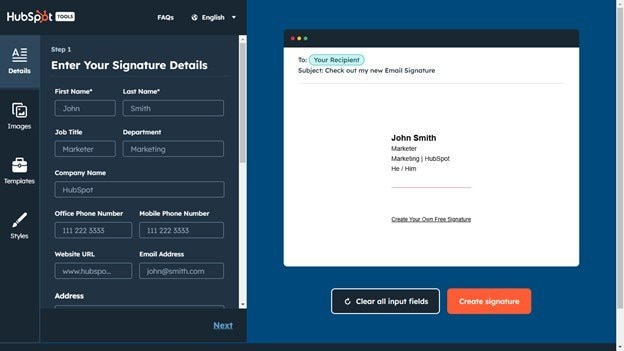It’s an important tool that can reflect your professionalism, enhance your branding, and increase engagement. Whether you’re representing yourself or your company, having a well-designed email signature is crucial for making a lasting impression.
What Is an Email Signature?
An email signature is a block of text and sometimes images or links that automatically appear at the end of your email. It includes basic contact information such as your name, job title, and email address, but it can also contain links to your website, social media profiles, or even promotional content. Email signatures are typically set up to automatically attach to every outgoing email, saving you time and ensuring consistency.
Why an Email Signature Is So Important
Although often overlooked, your email signature plays a vital role in communication. Here are some reasons why you shouldn’t underestimate its power:
- First Impressions Matter: A clean, professional email signature immediately establishes credibility and enhances your reputation.
- Brand Consistency: It provides a perfect opportunity to reinforce your brand image by adding logos, colors, and fonts that align with your company’s identity.
- Easy Access to Key Information: A well-crafted signature makes it easy for recipients to contact you or learn more about your business.
- Increased Engagement: By adding links to your social media profiles or website, you invite recipients to explore more about you or your company.
- Time-Saving: Once set up, your email signature automatically appears in every email, saving you the trouble of manually typing out contact details each time.
How to Create a Professional Email Signature
Creating an effective email signature is simple and doesn’t require advanced technical skills. Here’s how to do it:
- Select a Signature Generator or Template: Tools like WiseStamp, Stripo, and MySignature offer user-friendly templates and drag-and-drop functionality, making the process seamless.
- Include the Essentials: Your name, job title, company name, and contact information are the most important details to include.
- Add Branding Elements: Incorporate your company’s logo, colors, and fonts to maintain brand consistency.
- Incorporate Links and Social Icons: Add links to your website, LinkedIn profile, or other social platforms. Use small, clickable icons for a cleaner design.
- Ensure Mobile Responsiveness: With many emails being viewed on mobile devices, ensure your signature is optimized for small screens.
- Test Your Signature: Before finalizing it, send a few test emails to ensure your signature appears as you intend across different devices and email platforms.
Best Practices for Email Signatures
To ensure your email signature leaves a lasting impression, follow these best practices:
- Be Consistent: Use the same signature across all devices and email clients.
- Keep It Simple: Avoid clutter by sticking to key information and elements. A clean signature is more effective than an overcomplicated one.
- Don’t Overuse Colors or Fonts: Limit the use of multiple fonts or colors to keep the signature professional.
- Use High-Quality Images: Ensure your logo or profile picture is clear and sharp. Avoid pixelated images.
- Avoid Excessive Details: Only include essential contact information. Too many links or details can overwhelm the recipient.
Why HTML Signatures Are a Game-Changer
While plain text email signatures are functional, HTML signatures offer much more flexibility and design potential. HTML email signatures allow you to embed images, logos, clickable links, and even banners or promotional messages. Tools like Stripo and Gimmio make it easy to create interactive and visually appealing HTML signatures, without requiring any coding knowledge.
Email Signatures for Businesses
For businesses, email signatures offer more than just a sign-off—they’re a key part of your branding strategy. Standardizing email signatures across your team ensures a cohesive and professional image, while also providing an opportunity to promote your products, services, or upcoming events. Here’s how businesses can benefit:
- Consistency and Branding: A uniform email signature across all employees reinforces the brand’s image and professionalism.
- Enhanced Marketing Opportunities: Use your signature to subtly promote new products, services, or current promotions.
- Building Trust: A clean, branded email signature can increase trust with clients and partners, signaling that your business is organized and professional.
- Driving Traffic: Links in your signature can direct recipients to your website, blog, or social media profiles, increasing visibility and engagement.
Conclusion
email signature is a small but powerful part of your communication strategy. It serves as a digital business card, a marketing tool, and a way to reinforce your brand identity. By taking the time to create a professional email signature, you ensure that your emails leave a lasting, positive impression.
With the right tools and a little creativity, you can design an email signature that represents you or your business effectively, driving engagement and enhancing your overall professional image.